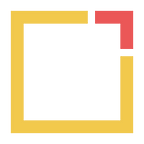How many clicks? A day in the life of searching…
There’s never been so much information available to us — and that goes for our workplaces too. With email, chat, project management tools, documentation tools, scheduling tools and more, there are a plethora of ways in which we share information.
Creating information is one thing — but how about when it’s time to look back and search for something? Whether you’re looking for meeting notes, that one important email from a client where you agreed on the scope of a project, or just that announcement that someone brought in cake and you were busy but now your sweet tooth renders you unproductive until satisfied.
I spent a day tracking how much time I spent searching for information across different applications. Here’s a tool-by-tool breakdown…
Slack
For Slack, I searched for information 12 times. Note that I didn’t include searching for project channels or colleagues in this — otherwise it would have been several many times higher.
For these searches, I was largely looking for minutes from meetings from a few days ago, but with the way my team uses Slack, this was a little tricky as there had been so many updates since popping up in my search results.
On several occasions, I looked for a document I remembered someone sharing, and was unsuccessful. I then switched to Google Drive, and found what I was looking for, but not after time wasted on a wild goose chase with Slack.
On 2 occasions, I couldn’t find what I was looking for with Slack — so I asked in various channels. Both times, my team’s somewhat sassy Slack bot chimed in and suggested I look for this info on Notion… Nice of Slack to act as a search referral for other tools.
Notion
I’m going to level with you — I generally try everything possible to avoid searching for something on Notion (or Confluence or whatever the tool). And I don’t think I’m alone in this.
I searched for information on Notion 3 times — twice because Slack told me to, and once because I lost a page I had created that day (goldfish-brained moment, I know).
This particular team is proud of the fact that internally, we “don’t do email”. Slack is a lot faster and more convenient — but we still email with external partners.
I searched my email a grand total of 23 times, mostly looking for confirmation of actions to be taken on projects discussed with externals, but a few times because I couldn’t find meeting notes on Slack and wanted to see if email would unearth the treasure. (Spoiler: it did not…).
Google Docs
I searched 14 times for various documents — not including multiple searches as part of one search to try and get the specific search phrase perfectly correct due to the search just not returning what I knew it should be returning.
Jira
Generally, I don’t search on Jira — I prefer to sift through the board using filters, but on 3 occasions, I had lost a few tickets that the marketing team claimed to have added directly (that’s a whole different discussion…), though Jira’s search didn’t help solve the mystery.
The result?
55 searches carried out in one day — doesn’t sound too bad, right? That’s until you look at the time behind those searches. Amongst not finding what I was looking for the first time and Slack searches constantly resulting in me needing to go dig around other tools, each search took on average 1 minute, followed by then copying and pasting whatever I was looking for to send to my colleagues.
So on this day, I spent a whopping 1 hour searching for information across all of my tools. And if that’s similar for every day, that adds up to 6 and a half working weeks every year spent searching.
Granted, in the work I do, there’s a lot of chasing up statuses, referring back to meeting notes and finding information for my team, but even a third of this would still be more time spent searching than taking vacation days.
Is it possible to save time? Absolutely. If I were able to search across all these tools in one clean sweep, it would be much easier to find what I need, and I would gain back weeks of time every year. (Slack, I’m looking at you as the main culprit for this.)
Now, I could ask my team to put all information in one place, use one tool for important updates, keep my own notes of important information I see — but that would require massive shifts in working culture and some rather more robot-like personality traits that I’m too human to possess.
Bad searching ends now!
This is one of the biggest reasons for using Augmentor. Augmentor allows you to effortlessly search across all your tools with ease — which means no bouncing around between Slack, Gmail and Jira, meaning you carry out fewer searches per day and spend less time trying to find what you need.
That gives you back more time than you might think for the real productive things — imagine the difference for a team over a whole year.
Want to learn more about the power of Augmentor? We’re happy to answer your questions and show you how it all works — send us a message at hello@augmentor.ai and we’ll get back to you soon!